* 현재 날짜로 된 문서가 notice폴더에 있다면 문서의 내용을 Servlet으로 표현
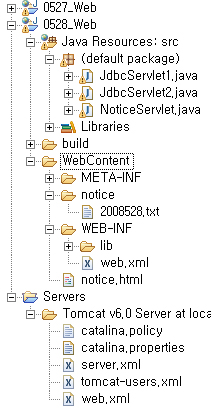
NoticeServlet.java - 2008528.txt 파일 필요(내용포함)
import java.io.BufferedReader;
import java.io.FileReader;
import java.io.IOException;
import java.io.PrintWriter;
import java.util.Calendar;
import javax.servlet.ServletException;
import javax.servlet.http.HttpServletRequest;
import javax.servlet.http.HttpServletResponse;
public class NoticeServlet extends javax.servlet.http.HttpServlet {
protected void doGet(HttpServletRequest request, HttpServletResponse response) throws ServletException, IOException {
// 응답시 한글 처리
response.setContentType("text/html;charset=euc-kr");
// 요청 당시 날짜 구하기
Calendar now = Calendar.getInstance();
int y = now.get(Calendar.YEAR);
int m = now.get(Calendar.MONTH)+1; // 1월이 0으로 인식된다.
int d = now.get(Calendar.DAY_OF_MONTH);
String c_day = String.valueOf(y) + String.valueOf(m) + String.valueOf(d) + ".txt"; // 2008528.txt
String path = "/notice/" + c_day;
//위의 상대경로를 절대 경로로 변환한다.
path = getServletContext().getRealPath(path);
// 현재 사용되고 있는 폴더(Context)에 path의 내용을 더하여 절대경로로 변환해 준다.
//응답을 하기 위한 준비
PrintWriter out = response.getWriter();
out.println("<html>");
out.println(" <BODY>");
out.println(" <table style='border-collapse:collapse' border='1' cellspacing='0' width='600'></table>");
out.println(" <tr>");
out.println(" <td width='100%' style='color:blue'>");
//공지 파일로 부터 자원을 읽어 표현하기 위해 스트림 준비
BufferedReader in = null;
try{
// 현재 날짜와 일치하는 파일이 있다면 읽어서 표현한다.
in = new BufferedReader(new FileReader(path));
// 이때 현재 날짜로 된 파일이 없다면 FileNotFoundException발생
String msg = null;
while((msg = in.readLine()) !=null)
out.println(msg+ "<br>");
}catch(Exception e){
out.println("오늘은 공지된 사항이 없습니다.");
}finally{
try{
if(in != null)
in.close();
}catch(Exception e){}
}
out.println(" </td>");
out.println(" </tr>");
out.println(" </BODY>");
out.println("</html>");
out.close();
}
}
notice.html 자바스크립트를 활용해 창띄우기
<!DOCTYPE html PUBLIC "-//W3C//DTD HTML 4.01 Transitional//EN" "http://www.w3.org/TR/html4/loose.dtd">
<html>
<head>
<meta http-equiv="Content-Type" content="text/html; charset=EUC-KR">
<title>Insert title here</title>
<script type="text/javascript">
function ex(){
window.open("/0528_Web/NoticeServlet" , "" , "width=604 , height=600");
}
</script>
</head>
<body onLoad="ex()">
<h2>Notice Servlet!!</h2>
</body>
</html>
'Programing > JSP' 카테고리의 다른 글
| Servlet - GET과 POST 요청을 위한 HTML작성 (0) | 2008.07.29 |
|---|---|
| Servlet - JDBC활용 (0) | 2008.07.29 |
| Servlet - WAS 구동과정 및 Servlet의 생명 주기 (1) | 2008.07.29 |
| JSP - page, session, application 간의 차이 (0) | 2008.07.29 |
| JSP - Bean활용 (0) | 2008.07.29 |



