1)onreadyStatechange - 도착지점(함수설정)
2)readyState - 서버의 수행여부(오류가 나도 4번을 가진다.)
3)status - 서버의 수행여부가 확인되었을때 성공여부
(200:정상 , 404:파일경로오류 , 405:요청방식오류 , 500:문법오류)
4)responseText
5)responseXML
ajaxTest1.html
<!DOCTYPE html PUBLIC "-//W3C//DTD HTML 4.01 Transitional//EN" "http://www.w3.org/TR/html4/loose.dtd">
<html>
<head>
<meta http-equiv="Content-Type" content="text/html; charset=EUC-KR">
<title>Insert title here</title>
<script type="text/javascript">
// XMLHttpRequest객체는 현재 표준은 아니다. 하지만 대부분의 브라우저에서는
// 지원을 하고 있다. 그리고 XMLHttpRequest가 W3C의 표준이 아니므로 ie에서는
// ActiveX컴포넌트형식으로 구현되며, 나머지 크로스 브라우저들은 (FireFox, Safari, Opera...)
// 들은 native JAvaScript객체로 구현된다. 그러므로 사용자의 브라우저가 무엇인지를 판단하여 XMLHttpRequest객체를
// 얻어내야한다
var xhr;
function createRequest(){
if(window.ActiveXObject)
xhr = new ActiveXObject("Microsoft.XMLHTTP");
else if(window.XMLHttpRequest)
xhr = new XMLHttpRequest();
}
function test(){
createRequest(); //함수 호출로 사용자의 브라우저를 판단한후 XMLHttpRequest객체를 얻어내었다.
xhr.onreadystatechange = res; //서버에서 응답이 전달될때 그 응답을 받을 함수
xhr.open("get","ajaxTest1.jsp",true); //요청방식과 요청할 페이지 , 그리고 비동기식 설정을 한것이다.
xhr.send(null); //서버 요청 수행 "get" 방식일 때만 null
document.all.txt.value="동기식과 비동기식 연습";
}
function res(){
if(xhr.readyState == 4) //서버 데이터 처리가 완료된 경우 : 4
if(xhr.status == 200){ //정상적인 완료 : 200
var str = xhr.responseText; // 응답 문자열
alert(str);
}
}
</script>
</head>
<body>
<input type="button" value="Test" onClick="test()"><br>
<textarea rows="5" cols="30" id="txt"></textarea>
</body>
</html>
ajaxTest1.jsp
<!DOCTYPE html PUBLIC "-//W3C//DTD HTML 4.01 Transitional//EN" "http://www.w3.org/TR/html4/loose.dtd">
<html>
<head>
<meta http-equiv="Content-Type" content="text/html; charset=EUC-KR">
<title>Insert title here</title>
<script type="text/javascript">
// XMLHttpRequest객체는 현재 표준은 아니다. 하지만 대부분의 브라우저에서는
// 지원을 하고 있다. 그리고 XMLHttpRequest가 W3C의 표준이 아니므로 ie에서는
// ActiveX컴포넌트형식으로 구현되며, 나머지 크로스 브라우저들은 (FireFox, Safari, Opera...)
// 들은 native JAvaScript객체로 구현된다. 그러므로 사용자의 브라우저가 무엇인지를 판단하여 XMLHttpRequest객체를
// 얻어내야한다
var xhr;
function createRequest(){
if(window.ActiveXObject)
xhr = new ActiveXObject("Microsoft.XMLHTTP");
else if(window.XMLHttpRequest)
xhr = new XMLHttpRequest();
}
function test(){
createRequest(); //함수 호출로 사용자의 브라우저를 판단한후 XMLHttpRequest객체를 얻어내었다.
xhr.onreadystatechange = res; //서버에서 응답이 전달될때 그 응답을 받을 함수
var str = document.all.movie.value;
if(str == "") //사용자가 영화 제목을 입력하지 않았다면 더이상 수행을 하지 않는다.
return;
var param = "movie="+escape(encodeURIComponent(str)); //한글처리
xhr.open("get","ajaxTest2.jsp?"+param,true); //요청방식과 요청할 페이지 , 그리고 비동기식 설정을 한것이다.
xhr.send(null); //서버 요청 수행 "get" 방식일 때만 null
}
function res(){
if(xhr.readyState == 4) //서버 데이터 처리가 완료된 경우 : 4
if(xhr.status == 200){ //정상적인 완료 : 200
var str = xhr.responseText; // 응답 문자열
alert(str);
}else
alert("실패 : " + xhr.status + ":" +xhr.responseText);
}
</script>
</head>
<body>
영화제목 : <input type="text" id="movie"><br>
<input type="button" value="Test" onClick="test()"><br><br><br>
</body>
</html>
ajaxTest2.jsp
<%@page import="java.net.URLDecoder"%>
<%@ page language="java" contentType="text/html; charset=EUC-KR"
pageEncoding="EUC-KR"%>
<%
String m = URLDecoder.decode(request.getParameter("movie"),"utf-8");
String msg = null;
if(m.startsWith("태극기"))
msg = m + "는(은) 반공영화!";
else if(m.startsWith("헤리포터"))
msg = m + "는(은) 판타지";
else if(m.startsWith("A"))
msg = m+"는(은) SF";
else
msg = m+"는(은) 모르는 영화";
%>
<%=msg %>
결과
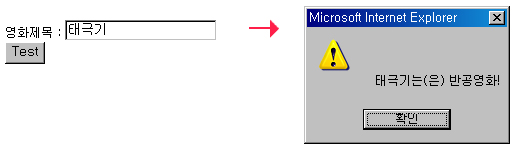
'Programing > Ajax' 카테고리의 다른 글
| Ajax - suggest (0) | 2008.07.29 |
|---|---|
| Ajax - DB 값 빼오기 (0) | 2008.07.29 |
| Ajax - innerHTML (0) | 2008.07.29 |
| Ajax - innerHTML (0) | 2008.07.29 |
| Ajax - Ajax(dwr)와 iBatis를 사용해서 DB에서 정보 가져오기 (0) | 2008.07.29 |



